How can I make a chapter shorter / longer?
1) Open the MainView of the chapter in the Cognitive Creator (edit icon on the map or double click on the map)
2) Then click on the button with the “arrow up” icon at the bottom left of the browser (the Segmented opens).
3) The chapter borders can be moved with the mouse.
4) When closing the MainView (top right cross) and collapsing the segment by clicking on the “down arrow” icon, the chapter length is automatically adjusted.
Recent Posts